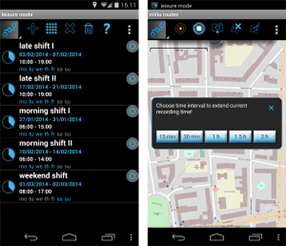 Settings
How it works is each mobile phone’s inViu routes settings would be
configured to automatically track during the employee’s work hours. You can
also import predefined leisure mode templates to save time during setup. Create
several templates to easily switch between different shifts. After the desired
template is selected, the employer would then lock the phone’s inViu routes
settings with a security code. This way the employee cannot change the ‘auto
start’ settings.
Overtime
A great feature of leisure mode is the extension verification message. The
user can choose to extend tracking time when working overtime. This is
important for companies that use the inViu timestamp as their employees’ work
hours for payroll. The message appears at the end of every scheduled shift for
the employee to confirm the worked hours or to extend them.
Leisure mode is just one of the many updates made to inViu routes to turn it
into a business-friendly tool for a cost-effective tracking system.
Learn about all the other useful plugins here or download the app from Google
Play.
Settings
How it works is each mobile phone’s inViu routes settings would be
configured to automatically track during the employee’s work hours. You can
also import predefined leisure mode templates to save time during setup. Create
several templates to easily switch between different shifts. After the desired
template is selected, the employer would then lock the phone’s inViu routes
settings with a security code. This way the employee cannot change the ‘auto
start’ settings.
Overtime
A great feature of leisure mode is the extension verification message. The
user can choose to extend tracking time when working overtime. This is
important for companies that use the inViu timestamp as their employees’ work
hours for payroll. The message appears at the end of every scheduled shift for
the employee to confirm the worked hours or to extend them.
Leisure mode is just one of the many updates made to inViu routes to turn it
into a business-friendly tool for a cost-effective tracking system.
Learn about all the other useful plugins here or download the app from Google
Play. Leisure mode for mobile phones with the inViu routes GPS tracking app – great for switching between business and personal use
Leisure mode for mobile phones with the inViu routes GPS tracking
app – great for switching between business and personal use
We’re going to put the spotlight on one of
inViu routes newest features, the leisure mode.
Now with the ability to turn mobile phones into GPS tracking devices by
installing the free app, it does not make sense to track the mobile phone’s
movement 24 hours a day. Just how it sounds, the leisure mode allows users to
use their work phone for personal use outside of working hours without being
monitored. This feature creates a win-win situation for both the employer and
employee as it increases efficiency in managing mobile workers and allows these
workers to use one smartphone instead of carrying a separate phone for private
use.
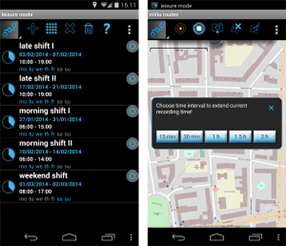 Settings
How it works is each mobile phone’s inViu routes settings would be
configured to automatically track during the employee’s work hours. You can
also import predefined leisure mode templates to save time during setup. Create
several templates to easily switch between different shifts. After the desired
template is selected, the employer would then lock the phone’s inViu routes
settings with a security code. This way the employee cannot change the ‘auto
start’ settings.
Overtime
A great feature of leisure mode is the extension verification message. The
user can choose to extend tracking time when working overtime. This is
important for companies that use the inViu timestamp as their employees’ work
hours for payroll. The message appears at the end of every scheduled shift for
the employee to confirm the worked hours or to extend them.
Leisure mode is just one of the many updates made to inViu routes to turn it
into a business-friendly tool for a cost-effective tracking system.
Learn about all the other useful plugins here or download the app from Google
Play.
Settings
How it works is each mobile phone’s inViu routes settings would be
configured to automatically track during the employee’s work hours. You can
also import predefined leisure mode templates to save time during setup. Create
several templates to easily switch between different shifts. After the desired
template is selected, the employer would then lock the phone’s inViu routes
settings with a security code. This way the employee cannot change the ‘auto
start’ settings.
Overtime
A great feature of leisure mode is the extension verification message. The
user can choose to extend tracking time when working overtime. This is
important for companies that use the inViu timestamp as their employees’ work
hours for payroll. The message appears at the end of every scheduled shift for
the employee to confirm the worked hours or to extend them.
Leisure mode is just one of the many updates made to inViu routes to turn it
into a business-friendly tool for a cost-effective tracking system.
Learn about all the other useful plugins here or download the app from Google
Play.
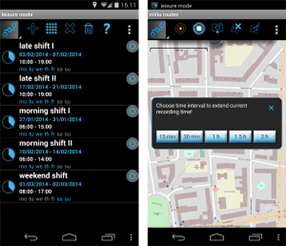 Settings
How it works is each mobile phone’s inViu routes settings would be
configured to automatically track during the employee’s work hours. You can
also import predefined leisure mode templates to save time during setup. Create
several templates to easily switch between different shifts. After the desired
template is selected, the employer would then lock the phone’s inViu routes
settings with a security code. This way the employee cannot change the ‘auto
start’ settings.
Overtime
A great feature of leisure mode is the extension verification message. The
user can choose to extend tracking time when working overtime. This is
important for companies that use the inViu timestamp as their employees’ work
hours for payroll. The message appears at the end of every scheduled shift for
the employee to confirm the worked hours or to extend them.
Leisure mode is just one of the many updates made to inViu routes to turn it
into a business-friendly tool for a cost-effective tracking system.
Learn about all the other useful plugins here or download the app from Google
Play.
Settings
How it works is each mobile phone’s inViu routes settings would be
configured to automatically track during the employee’s work hours. You can
also import predefined leisure mode templates to save time during setup. Create
several templates to easily switch between different shifts. After the desired
template is selected, the employer would then lock the phone’s inViu routes
settings with a security code. This way the employee cannot change the ‘auto
start’ settings.
Overtime
A great feature of leisure mode is the extension verification message. The
user can choose to extend tracking time when working overtime. This is
important for companies that use the inViu timestamp as their employees’ work
hours for payroll. The message appears at the end of every scheduled shift for
the employee to confirm the worked hours or to extend them.
Leisure mode is just one of the many updates made to inViu routes to turn it
into a business-friendly tool for a cost-effective tracking system.
Learn about all the other useful plugins here or download the app from Google
Play. 