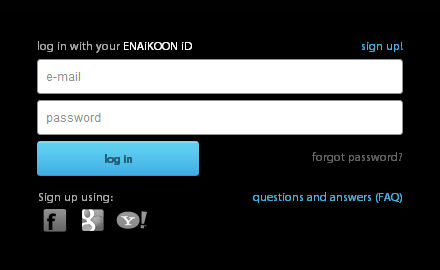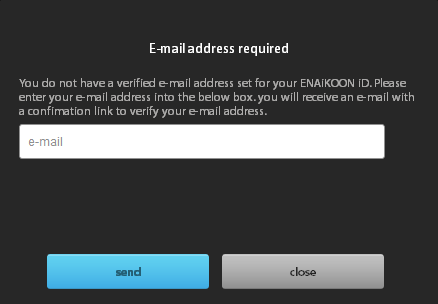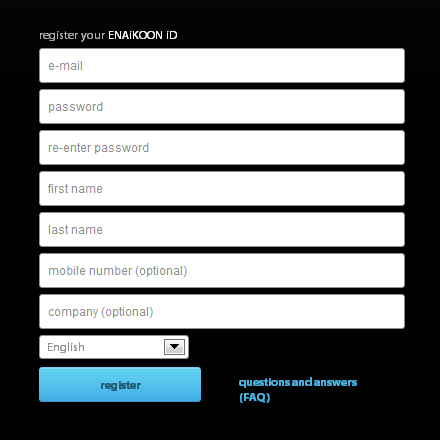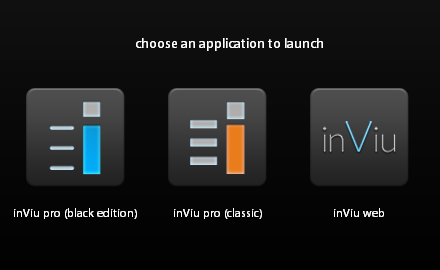The new login with ENAiKOON iD
Now you can access all of your ENAiKOON applications with one simple login on ENAiKOON’s new SSO (single sign-on) login page.
Click on the “login” link at the top right hand corner of this website and follow the instructions below.
If you already have an ENAiKOON iD, please log in with your e-mail and password.
Do you already have an ENAiKOON fleet-control-web login?
If so, this is still valid for logging into the new SSO login page.
To log in with your ENAiKOON fleet-control-web details, simply enter your user name in the “e-mail” field and your password in the “password” field.
After clicking on “log in”, a box will appear where you can enter your e-mail. Once you enter your e-mail, you can log in using your e-mail as your user name. You can choose to continue logging in with your existing user name by clicking on “close”. You are now registered with the new SSO login.
Note: if you have forgotten your password, simply click on “forgot password?” and you will receive an e-mail with a link to set a new password.
*For security reasons, you should regularly change your password.
*Set up sub-accounts for all of your employees requiring access to an account. Simply create login details for each sub-account with an e-mail address and password in inViu web or inViu pro.
To create a new ENAiKOON iD, click on “sign up!” Fill in the login details in the fields e-mail, password, first name, and last name. Your mobile number and company name are optional. Select the language of your choice and click on “register”.
Once you have successfully registered, you will receive a confirmation e-mail with a link to activate your new ENAiKOON iD. Click on this link to verify your registration.
*Remember that a valid password must contain at least one number, one uppercase letter, one lowercase letter, and have a minimum length of at least 8 characters.
You can also log in using your Facebook, Google, or Yahoo! account. In order to do this, you must already have a Facebook, Google, or Yahoo! account. Click on the site icon that you would like to use to log into your ENAiKOON applications. You will be asked to authorise ENAiKOON to access your profile data and e-mail address of the respective account. By granting access, you will automatically be logged in and the ENAiKOON lobby will display all of your ENAiKOON applications. You will immediately receive a confirmation email verifying your registration.
*If you use Facebook, Google, or Yahoo! to register your ENAiKOON iD, please continue to log in using the same account. Using these login details in the ENAiKOON SSO lobby e-mail and password fields will not log you in.
*The advantage of using the single sign-on is having to remember only one set of login details for different sites.
Web portal applications
Upon a successful log in, you will see one or more of the following icons:
-
- inViu pro (black edition) – the former ENAiKOON fleet-control-web with a new layout and design
-
- inViu pro (classic) – the former ENAiKOON fleet-control-web in the familiar orange design
- inViu web – the quick and easy web portal
Learn more about single sign-on in Wikipedia.
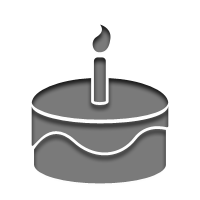
ENAiKOON’s anniversary
ENAiKOON looks back on 10 successful years of telematics solutions and is offering great deals to celebrate their anniversary.
Read what our telematics experts have to say and learn how you can get the most out of inViu and our telematics solutions.
Find out first-hand what ENAiKOON’s online vehicle tracking solution can do for you. Request for your free trial now!