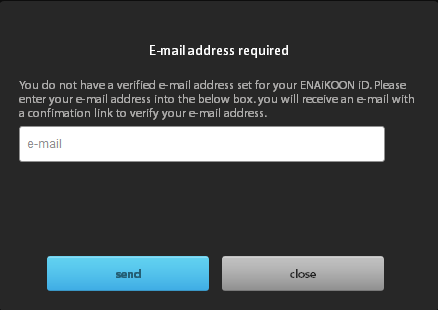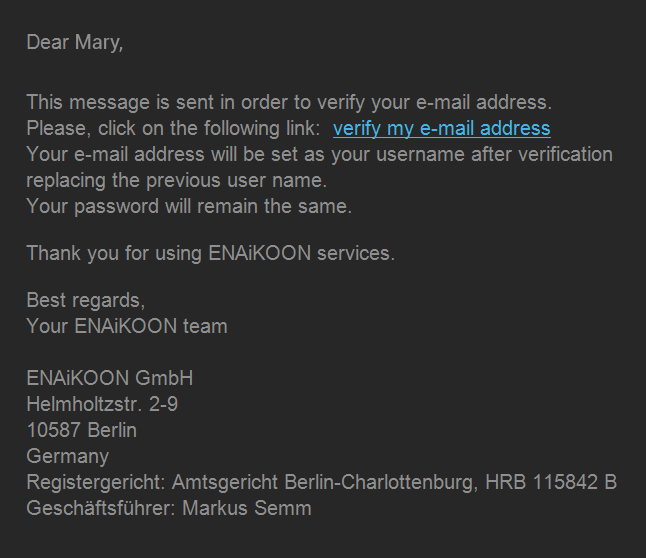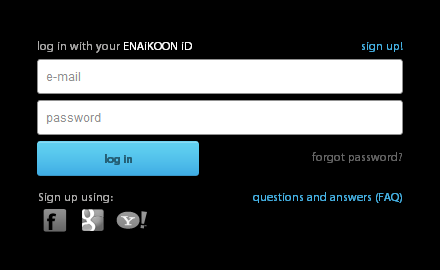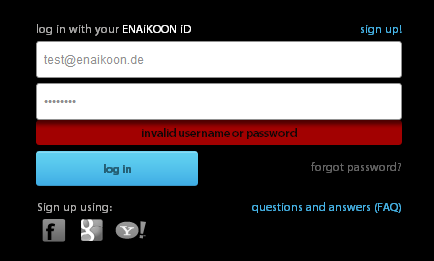ENAiKOON iD: Changing the username to an e-mail address
A couple of months ago we changed the access to the old ENAiKOON
fleet-control-web in order to enhance the privacy. Since then, the connection
to your inViu account works with the new SSO login.
As part of the introduction of the new, more secure online registration, the
old username will have to be changed to an e-mail address. Further information
about the change and directions can be accessed at: https://www.enaikoon.com/home/introduction/
The 15th September 2012 has been chosen as the latest date of the
conversion of the user name to an e-mail address.
Due to the request of some of our customers, we have extended this
deadline to the 15th October 2012.
If you have not changed your ENAiKOON iD to an e-mail address yet, please do
so as soon as possible! As of the 15th of October you will not be able to log
in to inViu without using an e-mail address. For a fee of 49 € (excluding VAT),
ENAiKOON will take in charge switching your login to an e-mail address.
Changing the user name to an e-mail address
When you log in with your old user name, you will see a window in which you
enter your e-mail address and then press “send“.
Once you have done this, you are logged into your account. You will then
receive an e-mail from sso@enaikoon.de.
Open the received e-mail and click on the blue link in order to confirm your
e-mail address.
Once you have done so your e-mail address has been confirmed and can be used
in combination with your password as your ENAiKOON iD.
Single-Sign-On
If your e-mail address and your password also belong to those of your
Facebook, Google or Yahoo! accounts, you can easily log in by clicking on the
appropriate symbol. You will then only need to confirm the access to your
ENAiKOON iD once. That way you only need to remember one password.


 Have you forgotten your password?
In case you have forgotten your password, simply click on the „forgot
password?“ link and you will receive an e-mail with a link that provides a
direct access to your ENAiKOON user account where you will be able to define a
new password.
Is your user account blocked?
In case you have entered an incorrect password several times the access to
your user account will be blocked. In that case, please use the „forgot
password?“ link.
Tips on how to create a secure password that you can easily remember as well
as how to create sub accounts for your employees can be found on our website.
Have you forgotten your password?
In case you have forgotten your password, simply click on the „forgot
password?“ link and you will receive an e-mail with a link that provides a
direct access to your ENAiKOON user account where you will be able to define a
new password.
Is your user account blocked?
In case you have entered an incorrect password several times the access to
your user account will be blocked. In that case, please use the „forgot
password?“ link.
Tips on how to create a secure password that you can easily remember as well
as how to create sub accounts for your employees can be found on our website.